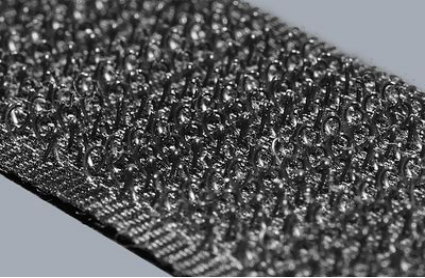Try to smell the smell of wireless earphones.You may want to clean it now.
A wireless earphone that is no longer part of his ears.It may be the most touching the skin every day for hours every day, and may be the most in touch with the skin more than anyone else.I clean my ears every day, but I don't have much cleaning the earphones.Me too.
As a matter of course, cleaning regularly is hygienic and can last longer the earphones.This time, we will introduce how to clean the world's major earphones ... Apple, Samsung, and Google's officially issued AirPods, Galaxy Buds, and Pixel Buds.I think that those who have other wireless earphones can be cleaned in the same way.
How to clean AirPods
The first precautionary point of the cleaning method of Apple's official AirPods (AirPods Pro, AirPods Max, Earpods) is not to wash away with water.
However, it is OK to moisten the cloth lightly with water.After carefully wiping it with the cloth, wiping it with a soft, dry cloth that does not appear, such as a cleaning cloth, etc., will not remain.After confirming that it is completely dry, return to the charging case.The mesh part of the microphone or speaker should be cleaned with a dry cotton swab.
The disinfectant is also available, but use a 70%isopropyl alcohol -containing wipe, 75%ethyl alcohol -containing wipe, and clorox disinfectioning wipes to gently wipe off the outer surface.Again, be careful not to get in moisture and moisture.
The ear chips can be removed from AirPods and washed with water, but avoid using soap or detergent.Then make sure that the ear chips are completely dry, and then re -attach it to AirPods.
As with the cleaning case of AirPods charging case, use a soft and dry cloth without lint.If necessary, it is safe to moisten the cloth a little with isopropyl alcohol, but be careful not to enter the charging port.If the Lightning connector is clogged with garbage or dust, remove the brush with a soft, clean and dry brush.
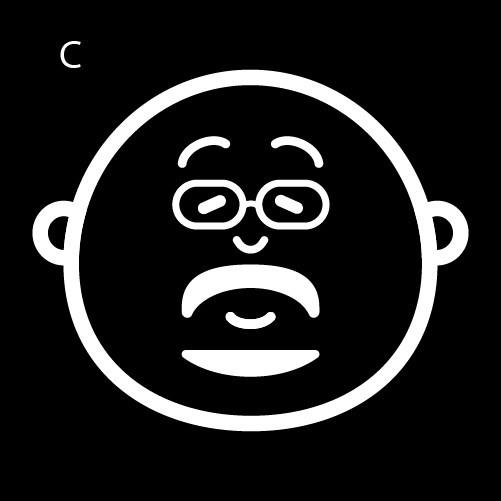
How to clean Galaxy Buds
A guide (English) that describes how to clean Samsung earphones, including Galaxy Buds, has been released.
Like AirPods, when moisture adheres to the charging point of the earphone, wipe it off with a clean and soft cloth.Be careful as water accumulates in the charging contact part, as it may cause corrosion.
There are various types of Galaxy Buds, but the care method is basically the same.First, remove the ear chip while sliding slowly and carefully.In the case of Galaxy Buds Live, remove the wing chip (a small rubber band attached to the charging contact part).
Then, use a cotton swab or a dry brush to carefully remove dirt (chili, earwax, oil, etc.) attached to the earphones and ear chips (or wing tips).Do not use metal or wires because of the risk of damaging earphones.If the earphone has an air duct, we will also clean the air duct.
With a soft and dry cloth, the inside of the earphytip is gently and carefully wiped.Don't forget to clean the charging contact part of the charging case.When it gets clean, restore Galaxy Buds eartips.
How to clean pixel buds
The official method of Pixel Buds (or Pixel Buds A) is also published with a video.Although Pixel Buds is resistant to sweating, try to flow earphones with running water or put it in water, as it may cause hardware damage.Also, be careful not to use chemical detergent, powdered agent, or other chemicals (alcohol or benzene).
Google, like other manufacturers, recommends using a soft, dry cloth without lint lids for care.If necessary, a moist cloth or swab allows you to wipe off the scratches and the accumulated dirt on the charging case, but do not moisture in the gaps in the USB-C port.It is recommended to use a soft hair toothbrush for earphones.Gently insert the hair of the toothbrush into the microphone hole or the opening of the speaker, move the toothbrush back and forth to remove dirt such as earwax.Since the earwax may spread or soak, the toothbrush is pulled out so that it does not move left and right.Then make sure that all parts are completely dry and then return to the charging case.
It is recommended that all the earphones of any manufacturer do not get wet with water, and to gently and carefully wiped off with soft and dry cloth without lint, such as cleaning cloth.
Let's clean the earphones before you forget.