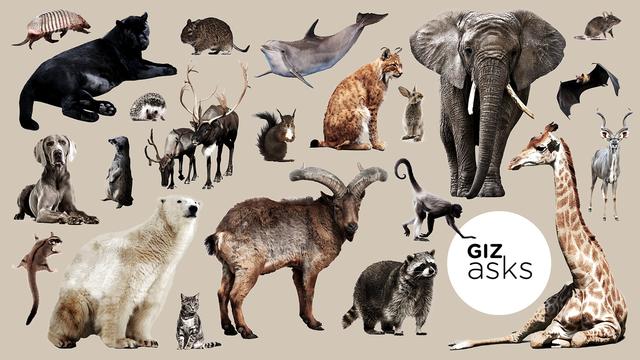Did you know that new functions "Multi-capture", "Level" and "PhotoBooth" have been added? Once you get used to it, all the functions will make your usual stories easier and higher! This time, we have summarized [ 3 new functions] and [fashionable usage] that make full use of unexpectedly unknown functions ♡ As with the new functions so far, there are also functions that are being added to each account in sequence. So, first of all, please read it while checking if it is added to your insta!table of contents
New Stories 1. Multi-capture
First of all, I would like to introduce three new functions that have been added! All the functions are convenient to use, so if you know them, the range will expand! The first new function "Multi-capture" is a function that allows you to shoot images continuously on Stories. When you open the Stories screen, it is displayed on the left side. You can choose the best one after taking a few photos, so it's easier to take photos on Stories and upload them as they are ♡Check how to use ♡
If you select multi-capture and shoot, you can shoot up to 8 shots at once like this, so please try shooting while adjusting little by little by changing the angle or approaching! You can also add processing to each of the 8 images by tapping "Next" at the bottom right ♡ After processing and selecting the best one, just proceed from "Next" and upload it to Stories !! You can complete the photo shoot that looks good on Instagram with just Instagram, so it seems that you can upload it more easily ♡Stories new features 2. Level
Nowadays, what is attracting attention as a way to make beautiful pictures look on Instagram is to shoot firmly and horizontally. Posts also have a sense of unity, so it is said that it is important to shoot horizontally with respect to what you want to copy ♡You can take stylish horizontal photos ♡
This "level" function displays a grit line and tells you the level of the subject! You can take pictures according to the guidelines, so you can easily take horizontal pictures!Check how to use ♡
When horizontal, the guideline changes from translucent to yellow. You can identify the horizontal point while looking at the mark in the center, so even if you can't get a sense of the horizontal, you can easily take a beautiful picture! It should be useful not only for taking pictures of things and outfits, but also for taking pictures of theme parks and landscapes ♡New Stories 3. Photo Booth
A function called "PhotoBooth" that connects continuously shot still images and automatically creates a video. This seems to be a feature currently added to some users! Unfortunately, it has not been added to my Instagram yet, but it seems that it will be possible to shoot for fashionable stories by making a video of 4 consecutive shots and adding a filter ♡ It has been added to all users yet It's the latest feature that hasn't been released yet, so if you have already added it, please use it in advance!You can also move the menu bar ♡
Functions that are useful to know as trivia have also been secretly added! The menu bar is usually displayed on the left side, but you can easily move it to the right by tapping the arrow on the upper left ♡ Please set it to the one that is easy to see!I do not know unexpectedly! How to use the stories function fashionably ♡
It will be useful if you can master such functions that have been used but are not used unexpectedly ♡ You will be able to create fashionable stories, so please check them out as well!Use the layout to create your favorite stories!
"Layout" is a function that allows you to lay out 4 images. It can be easily finished in a collage style on Stories, so it's perfect when you want to change your mood ♡ It's very convenient because you can create a fashionable atmosphere just by changing the part to be cut out one by one! You can also set a filter for each frame, so it is recommended to shoot alternately with and without the filter, or to add a filter to change only one place ♡ You can make elaborate designs without processing with another application, so remember It's convenient to keep it ♡Hands-free and easy videos ♡
When you shoot a video with Stories, you have to keep pressing the record button, but with "Hands-free", you can shoot a video with just one tap! If you want to take beautiful videos with both hands, I think that there are many people who are shooting with another camera application, so why not try using hands-free ♡You can take beautiful pictures by adjusting the levels!
If you shoot at the same level as hands-free, you can shoot a higher-grade fashionable video! You can shoot a video while keeping it in a horizontal position, so it solves the problem of "the camera shake was terrible when I uploaded it" ♡ How was the new feature of Stories? I think that the hurdle to improve fashionable stories has been lowered because processing can be completed only with Instagram ♡ It will be more fashionable if you use it in combination with the previous functions, so please try it! (Kai) If you want to know more, please check this out too ♡ I will teach you the secret tech that makes Stories fashionable ♡ Arrangement, processing method, method to create a sense of unity & application summary! No app required! Summary of 5 stories behind the scenes ♡ I will tell you the secret of fashionable Instagram operation! [Latest version] Too emo!Instagram latest filter summary ♡ Fashionable stories made with fonts Popular keyword list about lifestyleThe writer who wrote this article
Kai Born in 1992. She started her blog when she was a high school student, and started to send out information such as cosmetics, fashion, and diet that pushes the feelings of "I want to be more cute!" With over 3000 subscribers, we want to know the joy of sharing information and communicating with girls who want to be cute. She works as a salon model at the same time as a blogger. She is involved in fashion-related work as an apparel clerk while working as a freelancer. In the wake of her involvement as a model blogger, she started writing articles on the website of the magazine "Love Berry", Love New Channel. She is currently writing in multiple women's media as a freelance writer. The theme is "to fulfill" I want to be cute "".Related article
5 lifestyle articles you should definitely see ♡ New articles![Stories new features Multi-capture, level, capture how to use Photo Booth ♡ [Preserved version] ストーリーズ新機能マルチキャプチャ、レベル、PhotoBoothの使い方を攻略♡【保存版】](https://website-google-hk.oss-cn-hongkong.aliyuncs.com/drawing/article_results_9/2022/3/10/319732b695dc368b734991df12250cf4_1.jpeg)
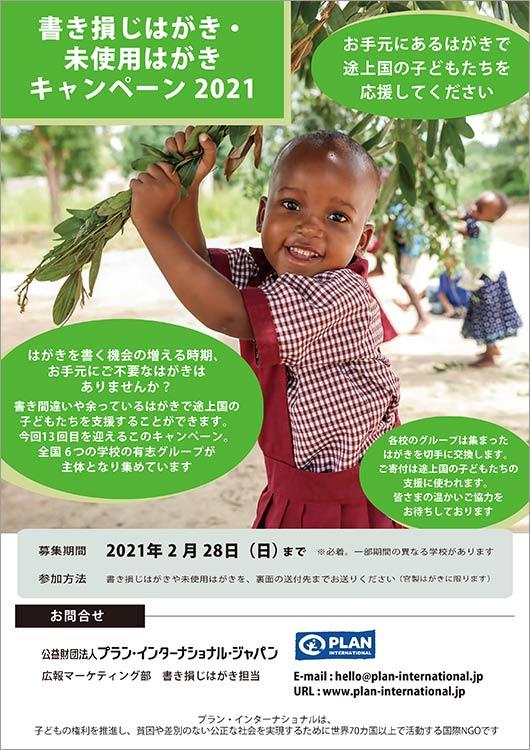
![It's hard to become "Oe"! Ultra-thin tongue cleaner with a thickness of 4 mm Newly released on July 1 [with a special case] It's hard to become "Oe"! Ultra-thin tongue cleaner with a thickness of 4 mm Newly released on July 1 [with a special case]](https://website-google-hk.oss-cn-hongkong.aliyuncs.com/drawing/article_results_9/2022/3/10/3f1e5e995c1db97dc65a7883ef5de2cd_0.jpeg)