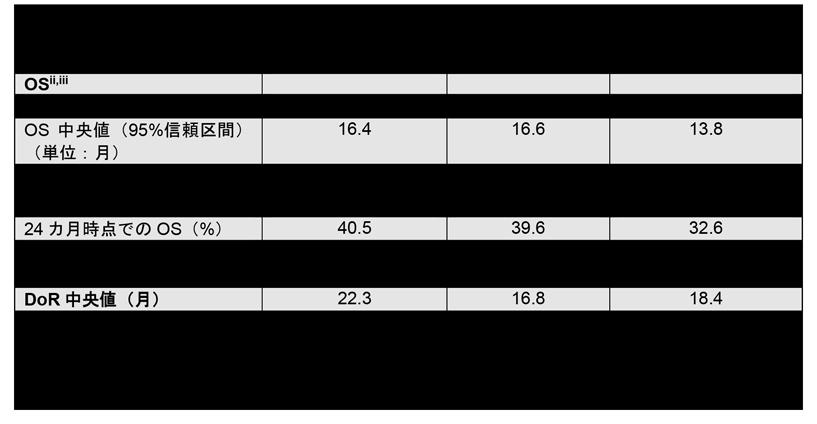Have you ever had a hard case or broken or broken?This is how to put on and take off the case you want to know!
The case called a hard case is made of hard materials such as polycarbonate.The thicker the case made of polycarbonate, the more sturdy, but the flexibility is lost.
Therefore, when attaching the case, if the shape of the case with a hole in the button part is the shape of the hole, the load will be applied and it will be easily broken.Also, when removing the case, it will not be the case, so it will be very difficult to remove.
Therefore, I will introduce how to attach and take as much as possible in the case of hard cases.
追記1:2016年版の最新記事はコチラ→【カード1枚で解決】iPhoneのハードケースが外れなくなった時の対処法
追記2:最新&人気のハードケースまとめ【更新中】iPhone 6s / iPhone 6 ケースまとめ 〜ハードケース編〜
table of contents
Check out the case of the case with a video
Different iPhone border
Before iPhone 5s/5, it was a linear border.The linear border could be kept as it was even if I removed the case when I removed the case.
But after iPhone 6/6 Plus, it is a rounded border.The border is round, so if you release your hand from the case when the case is not removed, it will return.
If you change the iPhone 5s/5/5c/5se to a model after the iPhone 6/6 Plus and feel it has become difficult to remove the case, this round border may be the cause.
▲ Return to the table of contents
How to distinguish hard cases that are easy to remove
The same polycarbonate clear hard case has a slightly different thickness and shape.In order to cover the subtle differences, we will introduce the following three types of cases.
Case with slits in the corner
Some of the hard cases have slits that make it easier to attach and detach the corner of the case.In the case of a slit, put it off the case from the side where the slit is entered.

Case with different circumstances to the liquid crystal surface
Even if there is no slit, it may be easy to remove.The way to distinguish is the condition of the case around the liquid crystal surface.The case that is deeply flipped to the liquid crystal side comes off the case easily from the iPhone and is not returned to a round edge.
▲ Return to the table of contents
How to attach the case
When attaching a hard case to the iPhone, there are points that you want to pay attention to.It is the shape of the case of the volume button and sleeve button.
In the case of a type with the case hooked according to the shape of the button, the thin part of the case on the liquid crystal surface is easily cracked.
If the button part is cut off, attach the surface first.Also, if the button part of both buttons is closed, the volume button has a higher number of buttons and the risk of cracking is high, so it will be installed with priority.
Just check the fragile part to prevent damage when the case is installed.
▲ Return to the table of contents
How to remove the case
All cases are basically pushed out the case from the corner.Here are some of the points that are easy to push and how to push them out.
A place where the case is easy to push out
In many cases, the easiest to push out is the lower right of the case.The point is the distance to the button on the side of the case.
The case side is slightly longer on the sleep button side than the volume button side.It is a short side that is easy to remove, but the volume button side is a place where the shape is different and the shape has changed.It is recommended that you remove it from the sleep button side, as the risk of cracking will increase if the burden is applied in half.
If you can push out the corner of the case, you can push out the upper side of the same side iPhone and remove the case.
If the corner cannot be pushed out
If the corner of the case cannot be pushed out with your finger, using a thin card will make it easier to remove the case.
Use a card to be used because it will be damaged when removing the case.The trick is to use plastic cards instead of paper.Also, choosing a thin or soft card makes it easier to remove the case.
After finding the best card, insert the card into the case.After all, the corner of the case is a place where the card is relatively easy to insert.
When the card is entered between the case and the iPhone, slide the card along the case.
Then, the card enters along the round edge of the iPhone body, and the case naturally comes off.
When the case floats firmly, remove the card and slowly remove the button.
▲ Return to the table of contents
Review of how to attach and detach the case
When installing the case, first check if there is a slit in the case.If there is no slit, compare the case of the button part on the left and right to attach the side that is easy to crack first.
When removing the case, push it out with your finger from the lower part of the button on the iPhone or remove it with a card.
Be careful not to break the case when wearing or removing the case because it is your favorite case.
▲ Return to the table of contents
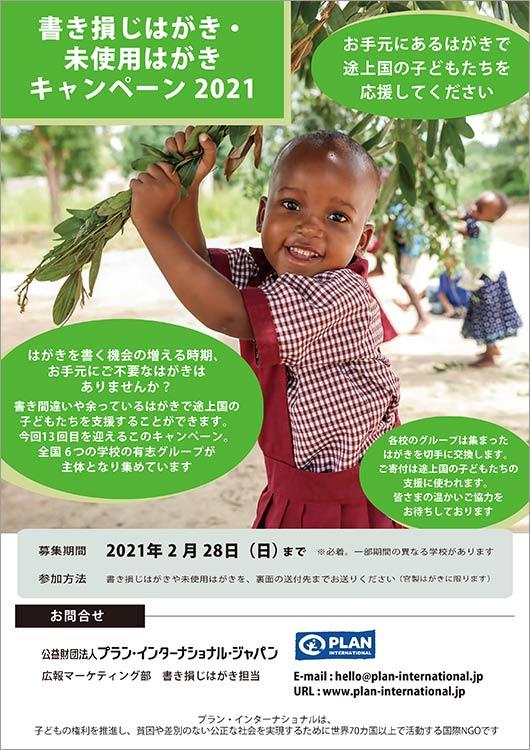
![It's hard to become "Oe"! Ultra-thin tongue cleaner with a thickness of 4 mm Newly released on July 1 [with a special case] It's hard to become "Oe"! Ultra-thin tongue cleaner with a thickness of 4 mm Newly released on July 1 [with a special case]](https://website-google-hk.oss-cn-hongkong.aliyuncs.com/drawing/article_results_9/2022/3/10/3f1e5e995c1db97dc65a7883ef5de2cd_0.jpeg)